Has anyone ever had success running using python and windows with flink?
I'm trying the following command:
.\bin\pyflink.bat examples\python\WordCount.py
and getting the following error
Starting execution of program
Usage: ./bin/pyflink<2/3>.[sh/bat] <pathToScript>[ <pathToPackage1>[ <pathToPackageX]][ - <parameter1>[ <parameterX>]]
The program didn't contain a Flink job. Perhaps you forgot to call execute() on the execution environment.