I am new to Ruby and RubyMine but I have tried essentially everything I have found online but can't get the debugger to work in RubyMine, keep getting the following error:
Error running 'simple_array_sum': Failed to Install Gems. Following gems were not installed: /Applications/RubyMine.app/Contents/rb/gems/ruby-debug-ide-0.6.1.beta9.gem: Error installing ruby-debug-ide-0.6.1.beta9.gem: ERROR: Failed to build gem native extension. current directory: /Users/ruskindantra/.gem/ruby/2.3.0/gems/ruby-debug-ide-0.6.1.beta9/ext /System/Library/Frameworks/Ruby.framework/Versions/2.3/usr/bin/ruby mkrf_conf.rb Installing base gem Permission denied @ dir_s_mkdir - /Library/Ruby /System/Library/Frameworks/Ruby.framework/Versions/2.3/usr/lib/ruby/2.3.0/fileutils.rb:253:in `mkdir' /System/Library/Frameworks/Ruby.framework/Versions/2.3/usr/lib/ruby/2.3.0/fileutils.rb:253:in `fu_mkdir' /System/Library/Frameworks/Ruby.framework/Versions/2.3/usr/lib/ruby/2.3.0/fileutils.rb:227:in `block (2 levels) in mkdir_p' /System/Library/Frameworks/Ruby.framework/Versions/2.3/usr/lib/ruby/2.3.0/fileutils.rb:225:in `reverse_each' /System/Library/Frameworks/Ruby.framework/Versions/2.3/usr/lib/ruby/2.3.0/fileutils.rb:225:in `block in mkdir_p' /System/Library/Frameworks/Ruby.framework/Versions/2.3/usr/lib/ruby/2.3.0/fileutils.rb:211:in `each' /System/Library/Frameworks/Ruby.framework/Versions/2.3/usr/lib/ruby/2.3.0/fileutils.rb:211:in `mkdir_p' /System/Library/Frameworks/Ruby.framework/Versions/2.3/usr/lib/ruby/2.3.0/rubygems/installer.rb:691:in `verify_gem_home' /System/Library/Frameworks/Ruby.framework/Versions/2.3/usr/lib/ruby/2.3.0/rubygems/installer.rb:811:in `pre_install_checks' /System/Library/Frameworks/Ruby.framework/Versions/2.3/usr/lib/ruby/2.3.0/rubygems/installer.rb:278:in `install' /System/Library/Frameworks/Ruby.framework/Versions/2.3/usr/lib/ruby/2.3.0/rubygems/resolver/specification.rb:97:in `install' /System/Library/Frameworks/Ruby.framework/Versions/2.3/usr/lib/ruby/2.3.0/rubygems/request_set.rb:166:in `block in install' /System/Library/Frameworks/Ruby.framework/Versions/2.3/usr/lib/ruby/2.3.0/rubygems/request_set.rb:156:in `each' /System/Library/Frameworks/Ruby.framework/Versions/2.3/usr/lib/ruby/2.3.0/rubygems/request_set.rb:156:in `install' /System/Library/Frameworks/Ruby.framework/Versions/2.3/usr/lib/ruby/2.3.0/rubygems/dependency_installer.rb:405:in `install' mkrf_conf.rb:35:in `rescue in ' mkrf_conf.rb:28:in ` ' rake failed, exit code 1 Gem files will remain installed in /Users/ruskindantra/.gem/ruby/2.3.0/gems/ruby-debug-ide-0.6.1.beta9 for inspection. Results logged to /Users/ruskindantra/.gem/ruby/2.3.0/extensions/universal-darwin-17/2.3.0/ruby-debug-ide-0.6.1.beta9/gem_make.out
Can anyone please help?