I have 60 functional tests in one file. I wrote them in Notepad++ and used py.test as the test framework. Today I decided to swap Notepad++ with PyCharm. I opened my file of functional tests in PyCharm and ran the tests from PyCharm, as you can see in the picture:
Now, after confirming that I could run all of the tests, I tried to run an individual test, for example test_login_with_extantUser_using_email. Logically, I right-clicked on the test, expecting a "run test" button or something similar to appear. But no such thing appeared. In fact, it appears that there is no way to run an individual test by simply right-clicking on it.
So my question is, how can I run an individual test? Must I set up a configuration for each one in the Edit Configurations menu? That would take a very long time, considering that I have 60 tests.