I would like to change the APK output folder and this is what I used to do:
applicationVariants.all { variant ->
variant.outputs.all {
def filePath = "${rootProject.rootDir.absolutePath}/apks/${variant.name}"
println("My Path: " + filePath)
outputFileName = filePath
}
}
However, it didn't work in Gradle 4.1 (Android studio 3.0 preview). Instead of generating the folder as the path above, it generated the above path inside old debug folder like image below:
Does anyone have a solution for this? Thanks.