According to discussion in this, I have a new camera(Display Camera) for Display layer.
GreenCanvas is the Image with Background green color for my UI. DisplayCamera is the new camera to render 3D animation with its property Curling Mask is set to Display layer.
ModeImage is a raw image on which I like to render 3D animation and its property Texture is set with RenderTexture named ModelRenderTexture. That ModelRenderTexture is set to DisplayCamera's property Target Texture.
Model1 is the 3D animation I like to play.
Images for Camera's property and ModeImage's property are shown in attached images.
I can see model in the scene view of DisplayCamera.
But when I run the application, I don't see model and only see GreenCanvas.
How can I see my model? What is missing?
EDIT:
Now I put DisplayCamera as a child of Model. Now I can see my model on running the application. But now I see two, how come another one come out?