I'm trying to execute an SSIS package I created and deployed to SQL Server 2016, but I get the following errors when I attempt to execute it (I don't get this locally when running it via VS2015). I initially created this package using VS2017. However judging by the error message, I needed to use an older version? So I used VS2015 to open the solution and recreate the Script Component that's the source of the problem. I did this successfully, tested, rebuilt, but I'm STILL getting the same set of error messages on our PROD server after removing the old package from there, and deploying the "new" one from VS2015. I've run out of ideas. Could someone please tell me what I need to do to get the failing Script Component to execute without these errors?
Additional Info: I initially was testing these packages (via running them in Visual Studio) against our DEV database which is running SQL Server 2008, and am attempting to deploy against SQL Server 2016.