I am using VS2017 and I am writing an UWP App at build level 16299 (Fall Creators' Update). After deploying and re-deploying a few times, I am unable to open any .CS file and if I force them to open (F7), I am getting this error.
Funny thing is, the last deployed version of the app is working fine with no error and I can keep building and deploying it. I just cannot view/edit any CS code any longer. XAML editor is working fine though. So I created another solution and imported the same project there and that worked fine for a while too and then the same behavior started to appear. This has happened thrice so far before I gave up.
I am quite baffled by this because I cannot determine what action of mine is causing this. Furthermore, if I go to the project properties, this error starts to appear in most of the tabs.
Any advice in helping me restoring the project consistency and the peace of my mind will be really appreciated.