The description in the documentation tells you how to interpret each bit of your values.
pymodbus's read_input_registers() returns a units16 (unsigned int 2 bytes) for each register (see official documentation), this means that it can be a value between 0 and 65535.
result = client.read_input_registers(0x3200, 2, unit=1)
value1 = result.registers[0] # 33059
value2 = result.registers[1] # 9359
This values can be transformed in binary values:
print format(value1, '016b') # 1000000100100011
print format(value2, '016b') # 0010010010001111
each one of these bit can be indexed from 0 to 15 (from right to left), and then we can split them as described in the documentation:
value1 D3-D0: 0011
Value1 D7-D4: 0010
Value1 D8: 1
Value1 D15: 1
For each subset of bit, the documentation provides us a number in hex value, and each number in hex value can be converted in binary:
D3-D0:
00H (bin: 0000) Normal
01H (bin: 0001) Overvolt
02H (bin: 0010) Undervolt
03H (bin: 0011) Low Volt Disconnect
04H (bin: 0100) OverTemp
and same for other sets...
If the set contains only one bit, we consider True(1)/False(0) behaviour.
Comparing this values with our sets, we understand that 33059 means: Low Volt Disconnect, Low Temp, Battery internal resistance abnormal, Wrong identification for rated voltage (a disaster!) or in your case, 0 means Normal, Normal, Normal, Correct identification for rated voltage.
If we apply the same to value2(9359), we will understand that:
1 D0----|---Standby
1 D1----|---Fault
1 D2----|---|---Equalization
1 D3----|---|
0 D4----|---ok
0 D5----|---//
0 D6----|---//
1 D7----|---The load is short
0 D8----|---ok
0 D9----|---ok
1 D10---|---Input is over current
0 D11---|---ok
0 D12---|---ok
1 D13---|---Charging MOSFET is short
0 D14---|---|---Normal
0 D15---|---|
Obviously you don't want to do all this by hand: even if there are many ways to program this work, i suggest you to use a bitmask:
# Define each mask as a tuple with all the bit at 1 and distance from the right:
D3_D0_mask = (0b1111, 0)
D7_D4_mask = (0b1111, 4)
D8_mask = (0b1, 8)
D15_mask = (0b1, 15)
# compare each mask to the value, after shifting to the right position:
print D3_D0_mask[0]&(value1>>D3_D0_mask[1]) == 4 # False, Fault
print D3_D0_mask[0]&(value1>>D3_D0_mask[1]) == 3 # True, Low Volt Disconnect
print D3_D0_mask[0]&(value1>>D3_D0_mask[1]) == 2 # False, Under Volt
print D3_D0_mask[0]&(value1>>D3_D0_mask[1]) == 1 # False, Overvolt
print D3_D0_mask[0]&(value1>>D3_D0_mask[1]) == 0 # False, Normal
print D7_D4_mask[0]&(value1>>D7_D4_mask[1]) == 2 # True, Low Temp
print D7_D4_mask[0]&(value1>>D7_D4_mask[1]) == 1 # False, Over Temp
print D7_D4_mask[0]&(value1>>D7_D4_mask[1]) == 0 # False, Normal
print D8_mask[0]&(value1>>D8_mask[1]) == 1 # True, Battery internal resistance abnormal
print D15_mask[0]&(value1>>D15_mask[1]) == 1 # True, Wrong identification for rated voltage
The optimisation on this code should be evident.
As you see, anyway, we are getting the output that we expected.
`result = "{0:<016b}".format(result)`
`voltage = int(result[0:3])`
`batt_temp = int(result[4:7]) `
`batt_resistance = int(result[8])`
`error = int(result[15]) ` – Sanju Oct 30 '17 at 07:27