How can I scale marker size in android google maps fragment, when zoom on map changes.
Get same effect like uber has with cars.
Asked
Active
Viewed 1,737 times
4
pepela
- 423
- 5
- 17
2 Answers
3
Here is a method to create marker based on sizes:
public Bitmap resizeMapIcons(String iconName,int width, int height){
Bitmap imageBitmap = BitmapFactory.decodeResource(getResources(),getResources().getIdentifier(iconName, "drawable", getPackageName()));
Bitmap resizedBitmap = Bitmap.createScaledBitmap(imageBitmap, width, height, false);
return resizedBitmap;
}
Then you must add TouchOverly to map by calling :
mapView.getOverlays().add(new TouchOverlay());
Where the TouchOverly is:
private class TouchOverlay extends com.google.android.maps.Overlay {
int lastZoomLevel = -1;
@Override
public boolean onTouchEvent(MotionEvent event, MapView mapview) {
if (event.getAction() == 1) {
lastZoomLevel = mapView.getZoomLevel();
if (mapView.getZoomLevel() != lastZoomLevel) {
onZoom(mapView.getZoomLevel());
lastZoomLevel = mapView.getZoomLevel();
}
}
return false;
}
}
And finally refresh markers on map in onZoom :
private void onZoom(int level){
// resizeMapIcons
// clear markers
// add new markers
}
Dadroid
- 1,444
- 15
- 16
0
if marker is a bitmap image we can change its width and height using
Bitmap.createScaledBitmap(bitmapDp, width, hight, false); we need to call this from onCameraMove() call back.
for (int k = 0; k < markers.size(); k++) {
resizedBitmap(bitmapArrayList.get(k), 250, 250);
markers.get(k).setIcon(BitmapDescriptorFactory.fromBitmap(resizedBitmap));
}
public Bitmap resizedBitmap(Bitmap bitmapDp, int width, int hight) {
resizedBitmap = Bitmap.createScaledBitmap(bitmapDp, width, hight, false);
return resizedBitmap;
}
androidLearner
- 1,654
- 1
- 7
- 13