I built a modal page that acts like a custom alert. I needed to add an image to the alert so I followed this to make the custom alert window: How to make customized alert in ionic 2?
The problem is that the modal is stretched to fit screen height. Is there a way to make it always fit its own content height? So the height is the minimum it has to be?
this is the scss for the page:
modal-alert.scss
page-modal-alert {
background-color: rgba(0, 0, 0, 0.5);
ion-content.content{
top: 10%;
left: 10%;
width: 80%;
height: 375px; // <-- fixed
//height: 75%; // <-- will stretch to screen size
border-radius: 10px;
.scroll-content {
border-radius: 20px;
}
}
}
Page template:
modal-alert.html
<ion-content padding>
<img src="assets/img/20pointsBox.png">
<div>
<p>{{ text }}</p>
<ion-buttons>
<button full ion-button color="secondary" (click)="dismiss()">
OK
</button>
</ion-buttons>
</div>
</ion-content>
Edit:
When the class from above is set the modal, it looks like this (but with an image, text and one button):
Text and image contents are dynamic, I change them in run-time so sometimes the fixed height of this modal does not match the actual height of its content.
Is there a way to make the modal height fit to the total height of its contents?