I want to edit some parts of a .js file, but when I open it by notepad++ and change those parts, my site doesn't load at all. I see some unknown character in that file and think this problem refers to them. Somehow when I open the file and change it, that file doesn't match what it should be. (maybe the author places them in the file in order to protect his/her work or maybe I don't know the appropriate editor!!)
I'll send the link of that file and hope you can guide me to solve this problem: http://students.sbu.ac.ir/r.bastani/wp-content/themes/ceevee/js/plugins.js