I'm trying to calculate the Mean & Std Deviation for red only contours. I suspect that HSV pixels for red Hue values of a Vec3b are stored from 0-10 and 165-179.
Here is my code:
#include <opencv2\opencv.hpp>
#include <iostream>
#include <vector>
#include <cmath>
using namespace cv;
using namespace std;
int main(int argc, char** argv) {
// Mat Declarations
// Mat img = imread("white.jpg");
// Mat src = imread("Rainbro.png");
Mat src = imread("multi.jpg");
// Mat src = imread("DarkRed.png");
Mat Hist;
Mat HSV;
Mat Edges;
Mat Grey;
vector<vector<Vec3b>> hueMEAN;
vector<vector<Point>> contours;
// Variables
int edgeThreshold = 1;
int const max_lowThreshold = 100;
int ratio = 3;
int kernel_size = 3;
int lowThreshold = 0;
// Windows
namedWindow("img", WINDOW_NORMAL);
namedWindow("HSV", WINDOW_AUTOSIZE);
namedWindow("Edges", WINDOW_AUTOSIZE);
namedWindow("contours", WINDOW_AUTOSIZE);
// Color Transforms
cvtColor(src, HSV, CV_BGR2HSV);
cvtColor(src, Grey, CV_BGR2GRAY);
// Perform Hist Equalization to help equalize Red hues so they stand out for
// better Edge Detection
equalizeHist(Grey, Grey);
// Image Transforms
blur(Grey, Edges, Size(3, 3));
Canny(Edges, Edges, max_lowThreshold, lowThreshold * ratio, kernel_size);
findContours(Edges, contours, CV_RETR_LIST, CV_CHAIN_APPROX_NONE);
//Rainbro MAT
//Mat drawing = Mat::zeros(432, 700, CV_8UC1);
//Multi MAT
Mat drawing = Mat::zeros(630, 1200, CV_8UC1);
//Red variation Mat
//Mat drawing = Mat::zeros(600, 900, CV_8UC1);
vector <vector<Point>> ContourPoints;
/* This code for loops through all contours and assigns the value of the y coordinate as a parameter
for the row pointer in the HSV mat. The value vec3b pointer pointing to the pixel in the mat is accessed
and stored for any Hue value that is between 0-10 and 165-179 as Red only contours.*/
for (int i = 0; i < contours.size(); i++) {
vector<Vec3b> vf;
vector<Point> points;
bool isContourRed = false;
for (int j = 0; j < contours[i].size(); j++) {
//Row Y-Coordinate of Mat from Y-Coordinate of Contour
int MatRow = int(contours[i][j].y);
//Row X-Coordinate of Mat from X-Coordinate of Contour
int MatCol = int(contours[i][j].x);
Vec3b *HsvRow = HSV.ptr <Vec3b>(MatRow);
int h = int(HsvRow[int(MatCol)][0]);
int s = int(HsvRow[int(MatCol)][1]);
int v = int(HsvRow[int(MatCol)][2]);
cout << "Coordinate: ";
cout << contours[i][j].x;
cout << ",";
cout << contours[i][j].y << endl;
cout << "Hue: " << h << endl;
// Get contours that are only in the red spectrum Hue 0-10, 165-179
if ((h <= 10 || h >= 165 && h <= 180) && ((s > 0) && (v > 0))) {
cout << "Coordinate: ";
cout << contours[i][j].x;
cout << ",";
cout << contours[i][j].y << endl;
cout << "Hue: " << h << endl;
vf.push_back(Vec3b(h, s, v));
points.push_back(contours[i][j]);
isContourRed = true;
}
}
if (isContourRed == true) {
hueMEAN.push_back(vf);
ContourPoints.push_back(points);
}
}
drawContours(drawing, ContourPoints, -1, Scalar(255, 255, 255), 2, 8);
// Calculate Mean and STD for each Contour
cout << "contour Means & STD of Vec3b:" << endl;
for (int i = 0; i < hueMEAN.size(); i++) {
Scalar meanTemp = mean(hueMEAN.at(i));
Scalar sdTemp;
cout << i << ": " << endl;
cout << meanTemp << endl;
cout << " " << endl;
meanStdDev(hueMEAN.at(i), meanTemp, sdTemp);
cout << sdTemp << endl;
cout << " " << endl;
}
cout << "Actual Contours: " << contours.size() << endl;
cout << "# Contours: " << hueMEAN.size() << endl;
imshow("img", src);
imshow("HSV", HSV);
imshow("Edges", Edges);
imshow("contours", drawing);
waitKey(0);
return 0;
}
I've come across an issue in this particular case: 
On the right is the original Image, The left displays the HSV mat, the Edge detection and an arrow is pointing to a contours Mat that I drew after the filtering.
After the filtering is complete I just calculate the Mean and STD.
I have a feeling that my range is incorrect for 0-10 and 165-179. Any suggestions or further improvements would help a lot.
Thanks.