In this view, except Description field all are UITextfield and Description field is UITextView.
So what I want is that when I navigate to this view,
- If I made some changes or modification then only save button will be enabled
- And If I edited some fields' values and tried to go back to previous screen without saving it, following alert should pop up.
How to achieve it ? Thanks.