I have the following line of html code which i don't have access to.
Since i wanted to hide a TAB which is the first <a href='#all' ...>, I used the custom css options of visual composer which allows me to override an existing code. To do that I simply used
.testing, a[href='#all'] {
visibility: hidden; }
I'm fine with this as long as that TAB is not visible. But next problem here is this particular TAB is always selected when i refresh the page, simply because the class=selected is applied to it. Can i somehow override it using css to apply the class selected to one of the other 2 <li>'s ?
Edit I managed to find an access to the following line of php code which stands behind these TABs
<li>
<ul class="tabs">
<?php
$obj = new stdClass();
$obj->id = 0;
$obj->title = esc_html__('All', 'arcane');
$obj->abbr = esc_html__('All', 'arcane');
$obj->icon = 0;
array_unshift($games, $obj);
for($i = 0; $i < sizeof($games); $i++) :
$game = $games[$i];
$link = ($game->id == 0) ? 'all' : 'game-' . $game->id;
$p = array( 'game_id' => $game->id,'status' => array('active', 'done'));
$matches_tab = $ArcaneWpTeamWars->get_match($p, false, true);
if(!empty($matches_tab)){
?>
<li<?php if($i == 0) echo ' class="selected"'; ?>><a href="#<?php echo esc_attr($link); ?>" title="<?php echo esc_attr($game->title); ?>"><?php echo esc_attr($game->abbr); ?></a><div class="clear"></div></li>
<?php } endfor; ?>
</ul>
<div class="clear"></div>
</li>