Somebody left this special character in the SQL table
It more looks like ♂ sign but thinner or a vertical tab Char VT sign, but when I copy it to word document or SQL query page it displays like a white space. Only Notepad++ configures it as VT sign. I tried to copy that sign to google search bar but what I saw is only a white space.
I wonder it must come from different language keyboard or something I have no idea what's about.
Anyone recognize it?
---------------update--------------------
I found out this special character doesn't display in here correctly.