I am using CheckComboBox control from ControlsFX project.
But I want to create a custom rule:
When you click at Item0, then it should clean all other selections. If you click at Item0 again, it remain checked. If you select Item(X), it clean Item0 and select Item(X).
The idea is that Item0 should be the "All" Option.
Edit: This solution is for ControlsFX.