The title says it all, really. I am looking for the equivalent to the Visual Studio for Windows feature wherein I can right-click a .NET Core/.NET Standard project in the Solution Explorer and edit the *.csproj file in the IDE editor. I can't find this command anywhere in VS for Mac. I have also tried unloading the project (right-click project > Unload menu item), to no avail; I cannot edit the project file there either. As a result, I cannot edit my .NET Core/.NET Standard project files without using another application. Most annoying. (I am using Visual Studio Community version 7.3, build 708, if it helps.) Can anyone here point me in the right direction, or otherwise confirm that this feature is not available in VS for Mac? Thanks!
Asked
Active
Viewed 1,805 times
6
1 Answers
14
Right click the project and select Tools - Edit File.
That will open the project file in the text editor.
Matt Ward
- 47,057
- 5
- 93
- 94
-
1Note that Edit File will be moving out of the Tools submenu into the main context menu and renamed to be Edit Project File so it is easier to find. That change is in Visual Studio for Mac 8.6 and hopefully should be backported to version 8.5. – Matt Ward Feb 07 '20 at 13:54