First you can use this query to match all types interdependent (you might need to increase the CQLinq run timeout since it is a O(nbTypes^2) query)
from t1 in Application.Types
from t2 in Application.Types
where
t1 != t2 &&
string.Compare(t1.FullName, t2.FullName) == 1 &&
t1.IsUsing(t2) && t2.IsUsing(t1)
select new { t1, t2 }

Then for each pair, you can export both types to matrix column and row as shown on the screenshot.
Then right click the black cell (black coz types are interdependent), click Open this dependency
then click this menu
et voilà, the culprit is now obvious
- blue cell means item in column uses item in row,
- green cell means the opposite,
- much more cells of one color than the other (which is the common pattern) clearly indicates the weak dependency direction to eventually discard
btw the first query can be refined this way, and methods groups matched in the query result can be also exported to matrix in a right-click menu
from t1 in Application.Types
from t2 in Application.Types
where
t1 != t2 &&
string.Compare(t1.FullName, t2.FullName) == 1 &&
t1.IsUsing(t2) && t2.IsUsing(t1)
select new { t1, t2,
methodsOf1Using2 = t1.Methods.UsingAny(t2.Members),
methodsOf2Using1 = t2.Methods.UsingAny(t1.Members)
}
Related doc to deal with dependencies: