My sheet has two columns: Column A and Column B.
Column A has a list of names, and Column Bhas their corresponding values.
Some items in the list (Column A) have duplicates with different values in Column B.
What I'm trying to do is remove the duplicates in Column A and have only one of each, with all their corresponding values in one cell.
Example:
Colmn A Column B Column A Column B
Apple 7 Apple 7, 1
Orange 2 will be Orange 2
Apple 1
I'm using the formula below, but it gives me a #NAME? error:
=IF(MATCH(A2,A:A,0), contenate(B:B))
Can someone please tell me what I'm doing wrong?