I would like to achieve a 3D surface plot. My outputs are as follows.
For a particular value of z, I get y for each value of x (x ranges like 0:0.1:1.4).
Then I vary z and, for the same range of x, I get y values.
The result can be visualised as 2D plots at discrete z values, consisting of the range of x and its corresponding y. Here is my original plot:
I would like to create a 3D surface plot instead, like a blanket wrapped over the above 2D plots.