Line number 7 shows the paste of a macro I recorded. When I copy/paste it, the following 4 lines is what I get. I know we can replace ^[ character using <ESC>, but thats not just one, there is ^M & that too in many places. It doesn't seem to be a scalable way to get things done. I feel there is a better way to deal with this than by manually replacing the special characters. If anyone is aware of a better solution, please suggest?
Asked
Active
Viewed 421 times
1
Jikku Jose
- 18,306
- 11
- 41
- 61
-
i can not reproduce it, do you have the same behaviour if you start vim with `vim -u NONE` ? – Doktor OSwaldo Oct 26 '17 at 10:59
-
1How do you "copy/paste" it? Using `y` and `p` shouldn't do what you describe. – romainl Oct 26 '17 at 11:00
-
It can't be reproduced easily, I have a plugin that modifies the search to enable PCRE compliant regex. But, the question remains, there should be a solution to handle such characters right? – Jikku Jose Oct 27 '17 at 14:25