For some strange reason QAudioRecorder::audioInputs() returns twice as much devices that I actually have 
They're seem to be duplicated but not really - looks like they giving different samples, because when I'm trying to play recorded audio from first two devices it sounds twice as fast, when second two devices sounds normally.
Heres my code:
#include "MicrophoneWidget.h"
#include <QLayout>
#include <sndfile.h>
MicrophoneWidget::MicrophoneWidget(QWidget *parent) : QWidget(parent)
{
QAudioEncoderSettings settings;
settings.setCodec("audio/PCM");
settings.setQuality(QMultimedia::HighQuality);
settings.setChannelCount(1);
recorder = new QAudioRecorder(this);
recorder->setEncodingSettings(settings);
button = new QPushButton();
button->setCheckable(true);
devicesBox = new QComboBox();
connect(devicesBox, SIGNAL(currentIndexChanged(int)), this, SLOT(onDeviceChanged(int)));
for(const QString& device : recorder->audioInputs()) devicesBox->addItem(device, QVariant(device));
label = new QLabel();
connect(button, SIGNAL(toggled(bool)), this, SLOT(onButtonToggled(bool)));
QVBoxLayout* layout = new QVBoxLayout();
layout->addWidget(devicesBox);
layout->addWidget(button);
layout->addWidget(label);
setLayout(layout);
probe = new QAudioProbe();
probe->setSource(recorder);
connect(probe, SIGNAL(audioBufferProbed(QAudioBuffer)), this, SLOT(onAudioBufferProbed(QAudioBuffer)));
}
void MicrophoneWidget::resizeEvent(QResizeEvent*)
{
pixmap = QPixmap(label->size());
}
void MicrophoneWidget::onAudioBufferProbed(QAudioBuffer buffer)
{
qDebug() << buffer.byteCount() / buffer.sampleCount();
const qint32 *data = buffer.constData<qint32>();
pixmap.fill(Qt::transparent);
painter.begin(&pixmap);
int count = buffer.sampleCount() / 2;
float xScale = (float)label->width() / count;
float center = (float)label->height() / 2;
for(int i = 0; i < count; i++) samples.push_back(data[i]);
for(int i = 1; i < count; i++)
{
painter.drawLine(
(i - 1) * xScale,
center + ((float)(data[i-1]) / INT_MAX * center),
i * xScale,
center + ((float)(data[i]) / INT_MAX * center)
);
}
painter.end();
label->setPixmap(pixmap);
}
void MicrophoneWidget::onButtonToggled(bool toggled)
{
if(toggled)
{
samples.clear();
recorder->record();
}
else
{
recorder->stop();
SF_INFO sndFileInfo;
sndFileInfo.channels = 1;
sndFileInfo.samplerate = 44100;
sndFileInfo.format = SF_FORMAT_WAV | SF_FORMAT_PCM_32;
QString filePath = "customWAV-" + QString::number(QDateTime::currentMSecsSinceEpoch()) + ".wav";
SNDFILE* sndFile = sf_open(filePath.toStdString().c_str(), SFM_WRITE, &sndFileInfo);
if(sndFile != nullptr)
{
sf_count_t count = sf_write_int(sndFile, samples.data(), samples.size());
qDebug() << "Written " << count << " items; " << (samples.size() / sndFileInfo.samplerate) << " seconds";
}
sf_close(sndFile);
}
}
void MicrophoneWidget::onDeviceChanged(int index)
{
recorder->stop();
recorder->setAudioInput(devicesBox->itemData(index).toString());
if(button->isChecked())recorder->record();
}
So, how should I parse the raw data to draw correct waveform?