I am trying to connect my SQL Server directly to the SAP backend database so that I don't have to extract the data everyday (for fresh data) using SSIS packages.
Instead I want to create views that will access this data directly (direct querying) and get refreshed periodically.
Can someone give me a link or show/tell me the steps on how to do this?