Background
My son likes to use his laptop when he's not supposed to and I just thought it would be handy if I could write an application that would email me whenever he opened / closed his laptop.
(I'd even settle for something that notified me when there was network traffic on the machine)
Question
How do you programmatically detect when an OS is waking up or going to sleep? I found this link from this related post. But that covers OS X. I'm looking for the same thing for Windows 7.
(I'd like to do this in Java, if possible, but I'd settle for C#/C++)