I have created a basic angular application. the source code is at https://github.com/devang-zala-sa/azure1
The azure web app URL is http://azuret01.azurewebsites.net/
Update @Milo provided right direction, with that I was able to get rid of the errors.
Now there is no error, and deployment is successful, but still I cant access http://azuret01.azurewebsites.net/.
More details.
Success in deployment.

Generating Deployment Script View Log
Running Deployment Command View Log
Actual Deplyement script, from location D:\home\site\deployments\tools\deploy.cmd using kudu.
Still I can't access this default Angular App, please help.
I want to create a web application in azure.
I have created web application with below commands in azure portal.
az group create --name testrg --location "East US" testrg AZUREACCOUNT
az appservice plan create --name testas --resource-group testrg --sku FREE
az webapp create --name azuret01 --resource-group testrg --plan testas.
I have connected the github repo with azure. please find the steps I have followed.
Now it shows the error.
Now, I have gone a step further.
When I visit the published URL aka https://azuret01.azurewebsites.net/
Please find the logfile for error, please find few of them as bullets for easy reference.
- Looking for app.js/server.js under site root.
- Invalid start-up command "ng serve" in package.json. Please use the format "node ".
- Missing server.js/app.js files, web.config is not generated
- The package.json file does not specify node.js engine version constraints.
- The node.js application will run with the default node.js version 0.10.40.
- Selected npm version 1.4.28
- npm ERR! 404 Not Found
- npm ERR! 404
- npm ERR! 404 'angular/http' is not in the npm registry.
- npm ERR! 404 You should bug the author to publish it
- Failed exitCode=1, command="D:\Program Files (x86)\nodejs\0.10.40\node.exe" "D:\Program Files (x86)\npm\1.4.28\node_modules\npm\bin\npm-cli.js" install --production
- npm ERR! 404 It was specified as a dependency of 'azure1'
- An error has occurred during web site deployment.
- npm ERR! 404
I have spent quite a lot time on deploying my actual angular app in azure, but that was not successful, so I did try with this minimal approach and even this does not works.
Has anyone encountered this, or can anyone guide me what I am doing wrong?
Any help is highly appreciated.