after scanning several examples I didn't manage to solve this problem:
I created a test for this having a simple MainWindow with a QPlainTextEdit containing some text. On a trigger I want a part of the text to be red and underlined. But that never happens.
Regards
My code:
void MainWindow::on_actionTest_triggered()
{
QTextCursor cur = ui.plainTextEdit->textCursor();
cur.setPosition(49);
QTextCharFormat oldFormat = cur.charFormat();
QTextCharFormat newFormat = oldFormat;
newFormat.setForeground(Qt::darkRed);
newFormat.setUnderlineColor(Qt::darkRed);
newFormat.setUnderlineStyle(QTextCharFormat::WaveUnderline);
newFormat.setFontUnderline(true);
cur.setCharFormat(newFormat);
cur.setPosition(cur.position()+11);
cur.setCharFormat(oldFormat);
ui.plainTextEdit->setTextCursor(cur);
}
using QTextEdit instead doesn't change anything)