I have two different projects, DriverSide and LogInForm. In both of them is a form, in DriverSide the form Form1 will be executed on the start of the application and in LogInForm the important form is the UserOnTrip form. On Form1 is a button and with it´s click event i want to open the UserOnTrip form, but i dont know how to handle it because the forms are on different projects.
This is my button click method:
private void _btnAccept_Click(object sender, EventArgs e)
{
LogInForm._pnlUserOntrip _pnl = new LogInForm._pnlUserOntrip();
_pnl.Show();
//System.Diagnostics.Process.Start(Application.StartupPath.ToString() + @"\_pnlUserOnTrip.exe");
LogInForm.LoadingScreen _load = new LogInForm.LoadingScreen();
_load.Hide();
}
}
And this is the layout of my solution explorer: