I am using screen share extension to share screen on chrome with other users and when I share my screen with other users a popup open up with "stop sharing" button and never close even when screen share is closed.
I know that it should close automatically but now I need it to close programatically so is there any way to close this popup programatically.
I am referring below popup.
I have also tried below code to remove this popup:
window.stream.getTracks().forEach(function(e) {
e.stop()
});