I'm trying to run an api using postman. My application is developed in django 1.11.6 using python 3.5.
My app is installed on an ubuntu server. I have no login mechanism to create a csrf token.
These are the steps that I follow:
- Click on "import" tab on the upper left side.
- Select the Raw Text option and paste my
cURLcommand. - Hit import and I have the command in your Postman builder
- Press send button.
My curl command is:
curl -i -H 'Accept: application/json; indent=4' -X POST https://127.0.0.1/users/:register/ -d "id=111&firstname=zinonas&yearofbirth=2007&lastname=Antoniou&othernames="
The error I get is Forbidden (403) - CSRF verification failed. Request aborted.
When I run the curl command via cygwin, it's working properly.
This is the view function that I'm using:
class ApiUserRegister(APIView):
permission_classes = ()
serializer_class = RegisterUserSerializer
def post(self, request):
serializer = RegisterUserSerializer(data=request.data)
# Check format and unique constraint
serializer.is_valid(raise_exception=True)
data = serializer.data
if User.objects.filter(id=data['id']).exists():
user = User.objects.get(id=data['id'])
is_new = "false"
resp_status = status.HTTP_200_OK
else:
user = User.objects.create(id=data['id'],
firstname=data['firstname'],
yearofbirth=data['yearofbirth'],
lastname=data['lastname'],
othernames=data['othernames'])
user.save()
is_new = "true"
resp_status = status.HTTP_201_CREATED
resp = {"user": serializer.get_serialized(user),
"isnew": is_new}
return Response(resp, status=resp_status)
In settings.py I have:
REST_FRAMEWORK = {
'DEFAULT_PERMISSION_CLASSES': (
'rest_framework.permissions.IsAuthenticated',
),
'DEFAULT_AUTHENTICATION_CLASSES': (
'rest_framework.authentication.SessionAuthentication',
'rest_framework.authentication.TokenAuthentication',
'rest_framework_jwt.authentication.JSONWebTokenAuthentication',
)
}