The Android Emulator in Android Studio is slow as molasses- mouse input lags behind by a full 2-3 seconds.
There are tons of topics on this, but many are outdated and no suggestions seem to have helped me.
HAXM is enabled. Intel Virtualization is enabled in my BIOS. GPU acceleration is enabled. I'm using an x86-64 image of Android.
Is there a setting I'm missing?
Relevant System specs:
- Intel i5 4690K @ 4GHz
- AMD Radeon RX480 GPU
- 16 GB DDR3-1600 RAM
- Windows 7 Ultimate 64-bit