I have a custom type in V1 of Vue:
Vue.component('c_k_editor-fieldtype', {
mixins: [Fieldtype],
template: `
<div>
<label class="block" style="font-weight:500">CKEditor</label>
<textarea class="form-control" id="foo" v-model="data"></textarea>
</div>
`,
data: function() {
return {
//
};
},
computed: {
//
},
methods: {
//
},
ready: function() {
ClassicEditor
.create( document.querySelector( '#foo' ) );
}
});It loads data properly but when I type in the field, the data property is not updated (see screenshot)
Is there an event I can trap or something whenever the editor data is changed so I can update the Vue (V1) data?