I am UV mapping a 2D Texture on a 3d sphere X, Y, Z coordinates, by using the formula
u = (0.5 + atan2(X, Y) / (2 * glm::pi<double>()));
v = (0.5 - asin(Z) / glm::pi<double>());
in modern openGL C++.
I dont know why there is this artifact in the sphere. Cant figure it out.