I have a text box set up in my project and it works fine when I test it but when I put it in the web page it only shows part of the text
here is the setup 
and when I build it I get this  but then when I put it in the web i get this
but then when I put it in the web i get this 
i've tried using both embedding and using device font without success anyone have an idea what I might be doing wrong ?
EDIT here are the only calls to text box in acitonscript
function onLoaded(e:Event):void{
try{
//try to stuff
} catch(error:TypeError) {
error_txt.text = error.toString();
}
}
function ioError(e:IOErrorEvent):void {
error_txt.text = e.text;
}