I have a javascript file I want to call. contents are below. When I tried calling the file, I keep getting a "no variable found with name: response" even though there is clearly a variable defined. The file executes fine within command-line using node so the javascript function is valid. Any thoughts? I attached the error message in a screenshot.
Javascript content in snippet below.
Karate script:
Scenario: Call JavaScript:
* def sample = read('classpath:reusable/gen-data.js')
* print someValue
function createTestData(sampleJson, fieldsToChange, numRecords) {
var testData = [];
for (var i = 0; i < numRecords; i++) {
var copy = JSON.parse(JSON.stringify(sampleJson));
fieldsToChange.forEach(function(fieldToChange) {
copy[fieldToChange] = copy[fieldToChange] + i;
});
testData.push(copy);
}
return {content: testData};
}
var testData = {
"country": "US",
"taskStatusCode" : "Closed",
"facilityCode" : "US_203532",
};
function getTestData() {
String testData = JSON.stringify(createTestData(testData, ["taskStatusCode", "facilityCode"], 1), null, 1);
console.log("all done getTestData()");
console.log("test data: \n" + testData);
return testData;
};
console.log("calling getTestData()");
getTestData();