I have an Excel table that summarizes data from a TFS query using COUNTIFS() statements. It works great until I get to the end and I want to use a blank value to display a count of the blanks. For the row values I can just type an apostrophe and the value remains blank (row 7 below) but in a header it replaces the apostrophe with 'Column1 (see column E below)...
Before you say, "why don't you use a Pivot Table?" let me answer that I have done just that. The problem lies in the next step wherein I want to display the data in SharePoint which does not seem to recognize Pivot Tables but does recognize regular tables.
Can I do this without VBA?