It looks like you can publish individual sheets according to these dialogs:
It does update the published sheets although I've noticed quite a bit of delay in the process occasionally.
Since the Publish to the Web simply shows a readonly version of an html table that contains sheet values then you could do that with one webapp. Here's an example below that displays all sheets in tabular form.
A Webapp to display all sheets:
function publishAllSheets()
{
var ss=SpreadsheetApp.getActive();
var allShts=ss.getSheets();
var s='All my Sheets';
for(var i=0;i<allShts.length;i++)
{
var sh=allShts[i];
var rg=sh.getDataRange();
var vA=rg.getValues();
s+=Utilities.formatString('Sheet: %s <br /><table border="1">',allShts[i].getName());
for(var j=1;j<vA.length;j++)
{
s+='<tr>';
for(var k=0;k<vA[j].length;k++)
{
s+=Utilities.formatString('<td>%s</td>', vA[j][k]);
}
s+='</tr>';
}
s+='</table>';
}
return s;
}
function showAllMySheets()
{
var ui=HtmlService.createHtmlOutputFromFile('allsheets').setWidth(1000);
SpreadsheetApp.getUi().showModelessDialog(ui, 'All My Sheets')
}
function doGet()
{
var ui=HtmlService.createHtmlOutputFromFile('allsheets');
return ui.setXFrameOptionsMode(HtmlService.XFrameOptionsMode.ALLOWALL);
}
allsheets.html
<!DOCTYPE html>
<html>
<head>
<script src="//ajax.googleapis.com/ajax/libs/jquery/1.9.1/jquery.min.js"></script>
<script>
$(function(){
google.script.run
.withSuccessHandler(updateDiv)
.publishAllSheets();
});
function updateDiv(hl)
{
document.getElementById('c1').innerHTML=hl;
}
</script>
</head>
<body>
<div id="c1"></div>
</body>
</html>
Here's the code for getting any one of your sheets:
function getSheetNames()
{
var ss=SpreadsheetApp.getActive();
var allShts=ss.getSheets();
var shts=[];
for(var i=0;i<allShts.length;i++)
{
shts.push(allShts[i].getName());
}
return shts;
}
function getOneSheet(name)
{
var ss=SpreadsheetApp.getActive();
var sh=ss.getSheetByName(name);
var rg=sh.getDataRange();
var vA=rg.getValues();
var s='';
s+=Utilities.formatString('Sheet: %s <br /><table border="1">',sh.getName());
for(var j=1;j<vA.length;j++)
{
s+='<tr>';
for(var k=0;k<vA[j].length;k++)
{
s+=Utilities.formatString('<td>%s</td>', vA[j][k]);
}
s+='</tr>';
}
s+='</table>';
return s;
}
onesheet.html
<!DOCTYPE html>
<html>
<head>
<script src="//ajax.googleapis.com/ajax/libs/jquery/1.9.1/jquery.min.js"></script>
<script>
$(function(){
google.script.run
.withSuccessHandler(updateSelect)
.getSheetNames();
});
function updateDiv(hl)
{
document.getElementById('c1').innerHTML=hl;
}
function updateSelect(vA)
{
var select = document.getElementById("sel1");
select.options.length = 0;
for(var i=0;i<vA.length;i++)
{
select.options[i] = new Option(vA[i],vA[i]);
}
}
function getSelectedSheet()
{
var name=$('#sel1').val();
google.script.run
.withSuccessHandler(updateDiv)
.getOneSheet(name);
}
console.log('MyCode');
</script>
</head>
<body>
<select id="sel1">
<option value="" selected></option>
</select>
<input type="button" value="Select" onClick="getSelectedSheet();" />
<div id="c1"></div>
</body>
</html>