I tried to do a comparison in DAX between multiple Quarter.
In our case we use Power Pivot with a flat table as source. (No star schema)
Here is a small example:
Our source looks like this:
That's what we have now:
Here is our expected result:
I tried to do something with EARLIER() and EARLIEST() function, but it is definitively not good. (Like an MDX LAG() function). In our specific case, we don't have a clear date and I'm not sure if I can use a ParallelPeriod function
SumValuePrevious:=CALCULATE
(
SUM(Data[Value]);
FILTER(ALL(Data[Quarter]);
SUMX
(
FILTER(Data; EARLIEST(Data[Quarter]) = Data[Quarter] )
;
[Value]
)
)
)But I get the same result:
Do you have something to help me?
Thank you very much for your help,
Arnaud