I am getting "Not Connected" issue while executing a blue prism object. Currently, I'm working for browser application and I have given browser URL and window title in application modeler. If I launch the application by navigation stage it's working fine but I'm expecting like already running browser we need to attach and has to do some automation operations on it.
We tried with navigation stage with actions attach/Active application, getting issue "Not connected".
Can anyone help on this issue?