I would like to resize an image (Bitmap) with a minimum width and height and keep the ratio.
For now I tryed some methods but I didnt get a correct result.
The closest way was with this method:
Bitmap.createScaledBitmap(bitmapToScale, newWidth, newHeight, false);
and there is the result:
croped image
The image is indeed resized but only the last column and row are dulicated to the end (right and bottom)
Do anyone as a good method to resize an image on Android ?
(PS: I can't use xml scale option cose I have to transform the image after the crop and neither Glide or picasso)