I am redesigning the GUI of a program that uses tkinter in python. I used ttk widgets for this program, but I think, even on W10, the interface is way too old so I decided to update the visual interface for the program using METRO interface or W10 alike UI.
The first thing that come in mind, is that W10 have a left-side "tabs" that are very beautiful and useful, and the question is if is that a way to using the ttk.notebook widget, change the position of the tabs?
Otherwise, I could do buttons placed on the side and load frame widgets on every button clicked, but I think this could overload so much the program loading constantly frames and widgets, and I am trying to avoid this way.
Thanks to everyone.