I have a Wordpress one-pager (salient theme using visual composer) with four buttons.
Every one is linked to the same contact form, which is correct.
Now I want to add a specific ID to each button in order to track which one is most effective in Google Analytics.
I track my other events using Google Tag Manager.