Author certificates helps in maintaining secure peer authentication between the Tizen Gear App and the Android
mobile app. The Certificate Extension SDK support creation of Tizen author certificate based on Android keystore file.
Tutorial for Creating Gear Author Certificate Using
Android Keystore >> Appendix D
After creating the certificate you may find the public key of author certificate from your machine,
/tizen-sdk-data/keystore/author-name/author
Use it in your code like
// from sample app
var authTokenKey = "MIIBIjANBgkqhkiG9w0BAQEFAAOCAQ8AMIIBCgKCAQEAhO5x67wRt3Ni5A4n+HBbAczE6p8lAEgnywXInIUMKuCDSaEpM3EwYE6GUGACDbAoCx7EBTS54XbLWrnz10XZAKZyMoQidI+JWiSwlNYOxGlfHJgxVEExr2ZmlKVYedQxlGZNsLjGziYW0Y6UIXmDOeDA1b4g7Grbx0vS1BXC3Mv8s/8zlAl3NPj6BU1mh2hWKJL9+eDaM3bmYK1JJ9jbLlIzCsl0fZ4kR1xlSToZDBk53LxO0n1ekUpsEmMbFcmj1KKGQQn6A+ej0s5iOlXz6dgDfg4PxoTnlutwLOilz4zJLySZA6o3jG2kYls6ZBEjaz9ZeHxQlEV9PKh/Vgq8wwIDAQAB"
/* Authentication of requesting peer agent */
if (typeof(SAAgent.authenticatePeerAgent) === 'function') {
SAAgent.authenticatePeerAgent(
peerAgent,
function (peerAgent, authToken) {
/* Authentication token of peer agent arrives */
if (authToken.key === authTokenKey) {
SAAgent.acceptServiceConnectionRequest(peerAgent);
createHTML("Service connection request accepted via authenticatePeerAgent");
} else {
SAAgent.rejectServiceConnectionRequest(peerAgent);
createHTML("Service connection request rejected via authenticatePeerAgent");
}
},
function (e) {
/* Error handling */
SAAgent.rejectServiceConnectionRequest(peerAgent);
createHTML("Service connection request rejected due to error:<br />" +
"Error name : " + e.name + "<br />" +
"Error message : " + e.message);
}
);
}
Find the sample app of SAP.