In Python, I have estimated the parameters for the density of a model of my distribution and I would like to plot the density function above the histogram of the distribution. In R it is similar to using the option prop=TRUE.
import numpy as np
import matplotlib.mlab as mlab
import matplotlib.pyplot as plt
# initialization of the list "data"
# estimation of the parameter, in my case, mean and variance of a normal distribution
plt.hist(data, bins="auto") # data is the list of data
# here I would like to draw the density above the histogram
plt.show()
I guess the trickiest part is to make it fit.
Edit: I have tried this according to the first answer:
mean = np.mean(logdata)
var = np.var(logdata)
std = np.sqrt(var) # standard deviation, used by numpy as a replacement of the variance
plt.hist(logdata, bins="auto", alpha=0.5, label="données empiriques")
x = np.linspace(min(logdata), max(logdata), 100)
plt.plot(x, mlab.normpdf(x, mean, std))
plt.xlabel("log(taille des fichiers)")
plt.ylabel("nombre de fichiers")
plt.legend(loc='upper right')
plt.grid(True)
plt.show()
But it doesn't fit the graph, here is how it looks: 
** Edit 2 ** Works with the option normed=True in the histogram function.