When I try and pull my metadata from the blob, it does not show at all. Currently I can upload an audio file, however, I cannot get it to display. The audio file is stored on Azure as blobs in the "PhotoGallery" container under "songsnippets"
Using web forms is new to me, usually, I would use MVC but my education requires this to be used.
Code for view -
<form id="form1" runat="server">
<asp:ScriptManager ID="sm1" runat="server" />
<div>
Upload Song:
<asp:FileUpload ID="upload" runat="server" />
<asp:Button ID="submitButton" runat="server" Text="Submit" OnClick="submitButton_Click" />
</div>
<div>
<asp:UpdatePanel ID="up1" runat="server">
<ContentTemplate>
<asp:ListView ID="ThumbnailDisplayControl" runat="server">
<ItemTemplate>
<audio src='<%# Eval("Url") %>' controls="" preload="none"></audio>
<asp:Literal ID="label" Text='<%# Eval("Title") %>' runat="server"/>
</ItemTemplate>
</asp:ListView>
<asp:Timer ID="timer1" runat="server" Interval="1000" />
</ContentTemplate>
</asp:UpdatePanel>
</div>
</form>
Code behind PagePre render method -
ThumbnailDisplayControl.DataSource = from o in getPhotoGalleryContainer().GetDirectoryReference("songsnippet").ListBlobs()
select new { Url = o.Uri };
ThumbnailDisplayControl.DataBind();