I have installed JSQMessenger View Controller in my existing project. When I pass it to a view controller as a class it shows no error but when I tried to import the JSQMessengerViewController in my class file it shows that file not found. I don't know why it is showing such issue. While my pods are installed correctly. These are some errors.
Asked
Active
Viewed 82 times
-1
-
https://github.com/jessesquires/JSQMessagesViewController/blob/develop/Documentation/getting_started.md – Eric Aya Oct 23 '17 at 10:31
-
Are you open .xcworkspace after installing the pod? – Haroldo Gondim Oct 23 '17 at 10:36
-
yes i have opened my project i .xcworkspace. @HaroldoGondim – Raheel Oct 23 '17 at 10:39
-
Try to clean the project and build again – Haroldo Gondim Oct 23 '17 at 10:40
-
Bro done all the things , but not working :( . @HaroldoGondim – Raheel Oct 23 '17 at 10:50
-
Followed these all the stuff but still stuck here. @Moritz – Raheel Oct 23 '17 at 10:50
-
i have used bridging in my project , but when i import file in swift it shows issue in swift class . It is imported in Objective c fine. @HaroldoGondim – Raheel Oct 23 '17 at 10:56
-
False problem, man. If it's imported in the bridging header, this is all you have to do. No need to add an import line in the Swift part. Try just removing it. :) – Eric Aya Oct 23 '17 at 11:02
-
i didn't get it? suppose i have a view controller and i have given it a class JSQMessengerViewController now i have to import the JSQMessengerViewController still? @Moritz – Raheel Oct 23 '17 at 11:05
-
No. You already have imported JSQMessengerViewController in the bridging header, and the bridging header brings it to your Swift code. Just try... – Eric Aya Oct 23 '17 at 11:07
1 Answers
0
I am suffering with the same issue a while ago. I just deintegrate pod with
pod deintegrate
and,then install pod with
pod install
.and then not run .xcworkspace directly. just build project for one time and then run. It solved my problem.
Abhi Makadia
- 128
- 1
- 8
-
what it means that not run .xcworkspace than how u buld the project. @Abhi Makadia – Raheel Oct 23 '17 at 11:13
-
I mean open .xcodeworkspace and press cmd+B to build Project.and after that run Project with cmd+R. – Abhi Makadia Oct 23 '17 at 13:46