The function below is able to convert numeric values to strings, representing numbers with another base, and vice versa. You can use bases 2-16, 32 and 64.
Examples, if you name the function NumberBaseConversion:
= NumberBaseConversion(12, 2, 5) returns "01100"
= NumberBaseConversion("AB", 16) returns 171
(input as anynonnull, base as number, optional outputlength as number) as any =>
let
// input = 10,
// base = 2,
// outputlength = null,
Base16 = "0123456789ABCDEF",
Base32 = "ABCDEFGHIJKLMNOPQRSTUVWXYZ234567",
Base64 = "ABCDEFGHIJKLMNOPQRSTUVWXYZabcdefghijklmnopqrstuvwxyz0123456789+/",
Lookups = List.Zip({{16,32,64},{Base16,Base32,Base64}}),
Lookup = Text.ToList(List.Last(List.Select(Lookups,each _{0} <= List.Max({16, base}))){1}),
InputToList = Text.ToList(input),
// This part will be executed if input is text:
Reversed = List.Reverse(InputToList),
BaseValues = List.Transform(Reversed, each List.PositionOf(Lookup,_)),
Indexed = List.Zip({BaseValues, {0..Text.Length(input)-1}}),
Powered = List.Transform(Indexed, each _{0}*Number.Power(base,_{1})),
Decimal = List.Sum(Powered),
// So far this part
// This part will be executed if input is not text:
Elements = 1+Number.RoundDown(Number.Log(input,base),0),
Powers = List.Transform(List.Reverse({0..Elements - 1}), each Number.Power(base,_)),
ResultString = List.Accumulate(Powers,
[Remainder = input,String = ""],
(c,p) => [Remainder = c[Remainder] - p * Number.RoundDown(c[Remainder] / p,0),
String = c[String] & Lookup{Number.RoundDown(c[Remainder]/p,0)}])[String],
PaddedResultString = if outputlength = null then ResultString else Text.PadStart(ResultString,outputlength,Lookup{0}),
// So far this part
Result = if input is text then Decimal else PaddedResultString
in
Result