Sometimes when running ETL packages on flat files, I receive error: "The process cannot access the file because it is being used by another process".
Another person already has file opened.
Is there a Windows Security Folder permission where person can only copy/move files into folder, but cannot read files in the folder. We are trying to create a staging folder.
This will avoid the "file is already open errors", so ETL can be processed?
Thanks,