I have an excel sheet that has a data like this
Position URL Company Location
Developer /xyz/123/xyz ABC US
Manager /xyz/132/asd ASD US
Tester /xyz/142/asf ABD US
I wish to capture all the url from this sheet and add "www.xyz.com/" before them and replace the old url with the new url so that the sheet becomes like this
Position URL Company Location
Developer www.xyz.com//xyz/123/xyz ABC US
Manager www.xyz.com//xyz/132/asd ASD US
Tester www.xyz.com//xyz/142/asf ABD US
The work flow that i have till now is 1) Open excel application scope 2) Use read range 3) Use for each row to fetch the url 4) Use assign activity to create a new variable and save the new url in it
But i am not able to understand how to replace it
Would appreciate any help