I build apk file with help of https://build.phonegap.com/apps/ portal evrey time I build debug or release apk file the names are:
______debug.apk or ______release.apk
I want to change the name of the release apk to something more significant, for example MyProject-v2.apk.
Any idea how can I change the name of the the apk file when it build?