My App is supported Today Extension,
I want to add a button to my app's settings view, so when the user clicks on it I switch the user to "Add Widget" view, i.e this view:
so the user can add the desired widget.
Is there a way to do that? or it's not possible?
Thanks.